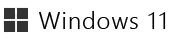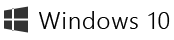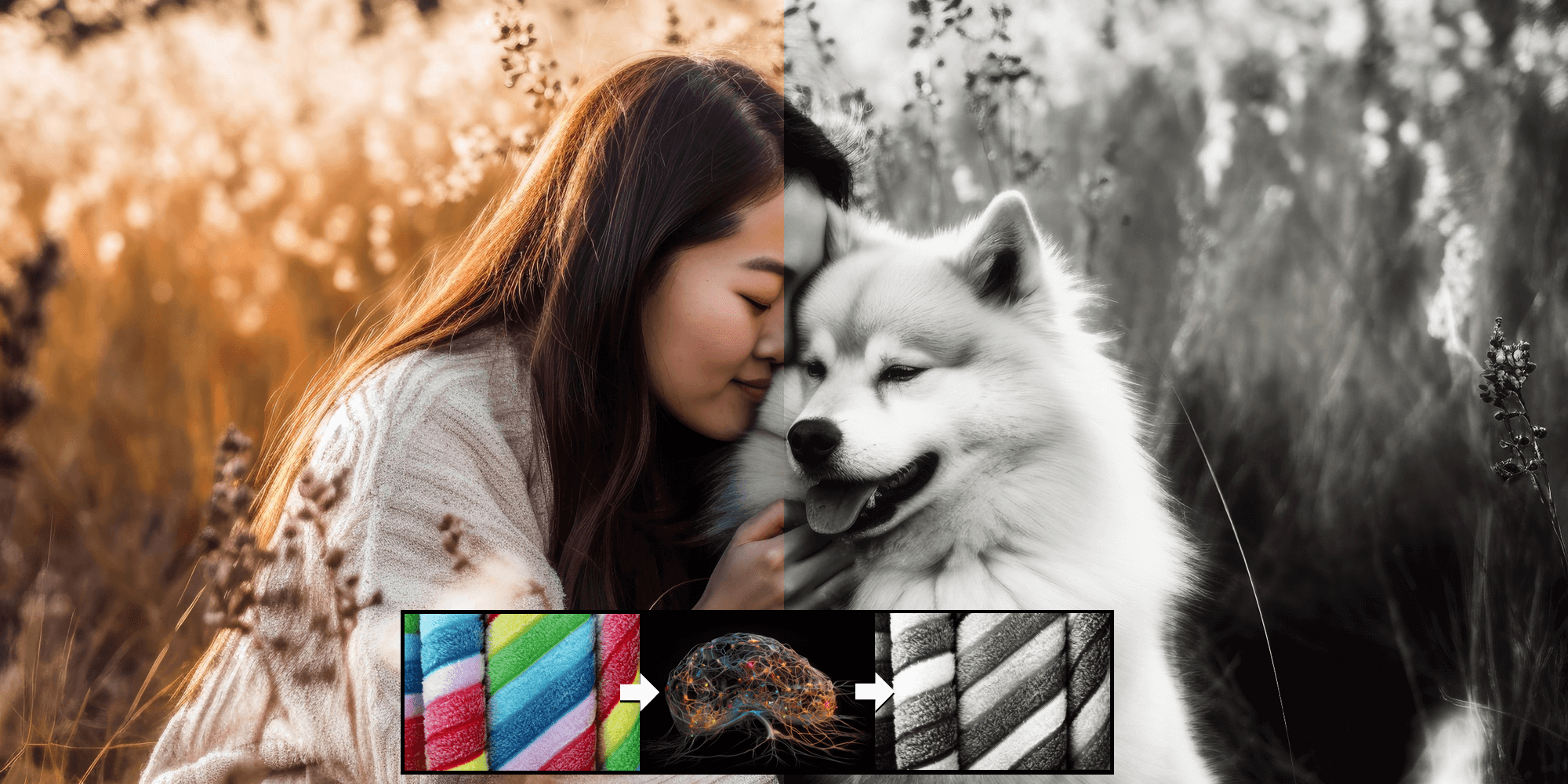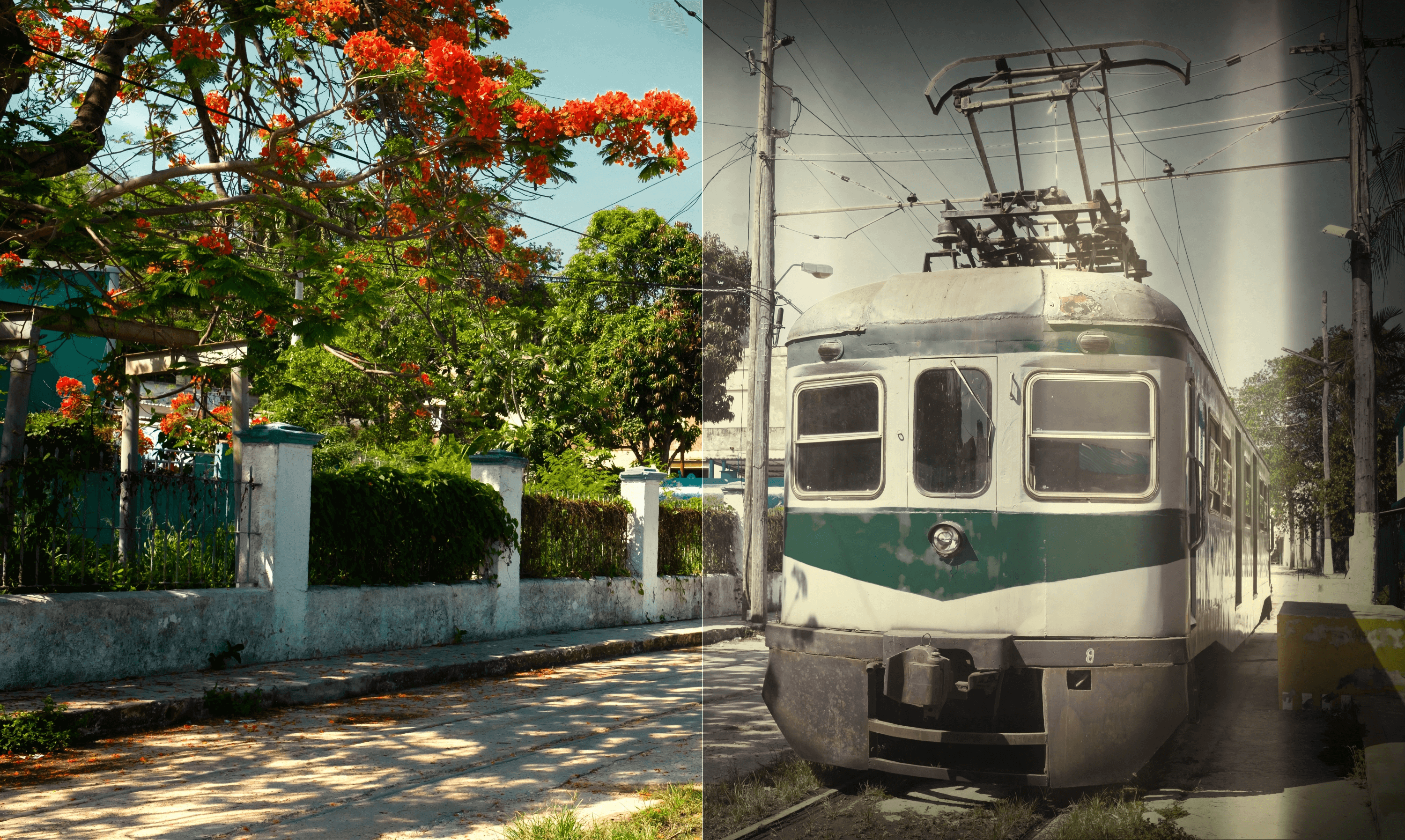Revolutionary Image Editing - for breathtaking results!
AI Filter #1 is a unique image editing program that constitutes a revolution in photo editing thanks to the use of self-trainable artificial intelligence (AI). This software lets users create unique AI photo filters based on existing image editing and apply these filters to other images. Up to now, this could be accomplished only to a very limited extent using LUT styles.
- Create unique AI photo filters simply by training in your AI using before-and-after training images
- AI database for saving and retrieving your trained AI filters
- Adjustable training duration (iterations)
- Automatic check for improvements and overfitting in the AI network
- The size of the image blocks to be trained in can be set to 3 levels
- Training rate can be set to 3 levels
- AI network layer shape can be set to 4 levels
- Additional functions for AI training: position calculation, colour enhancement and contrast for improved training quality
- Option to activate convolutions in the AI network
- Supports 1296 RAW camera formats
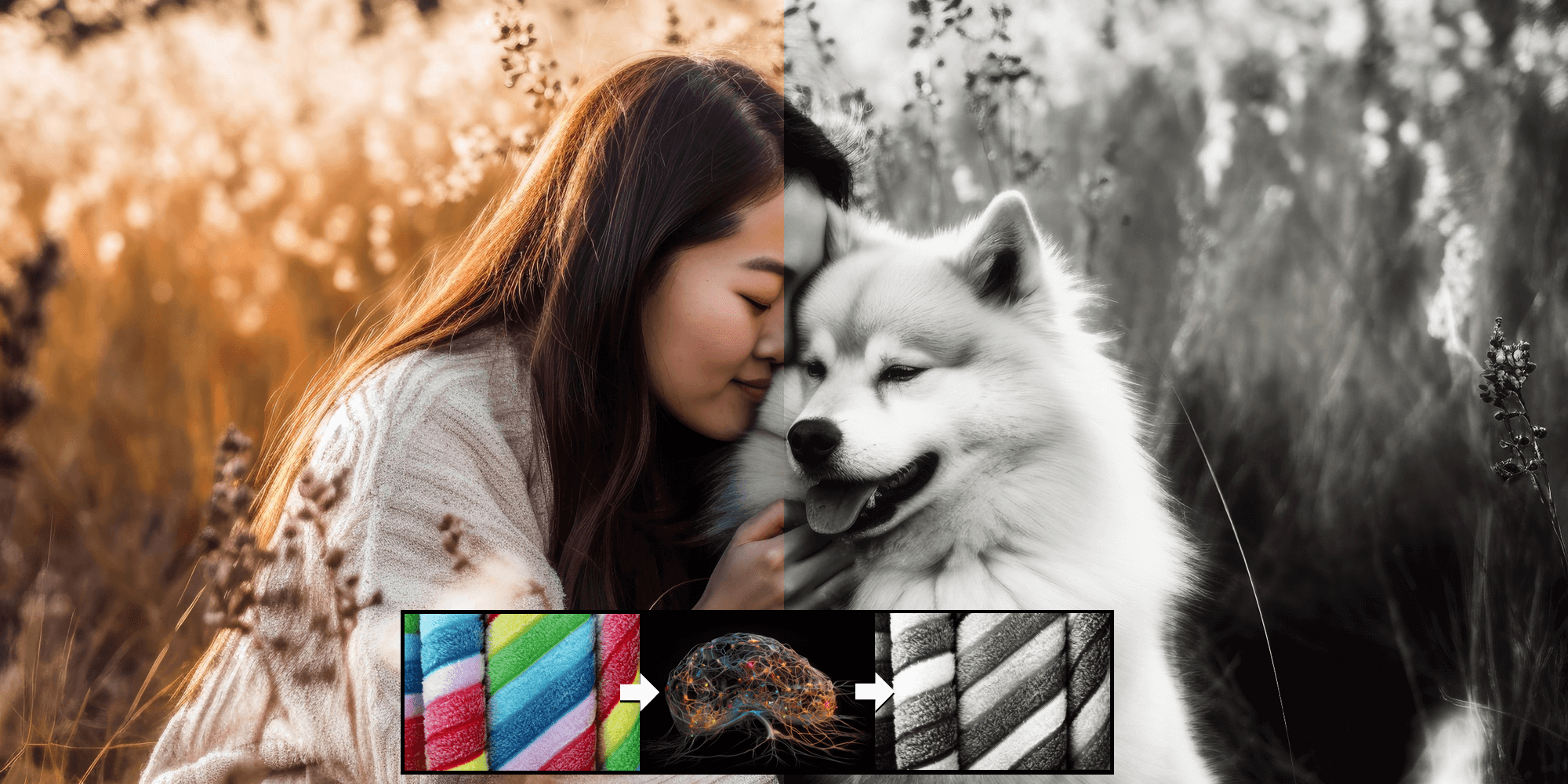
The key element of the program is the AI module. This module specialises in detecting the differences between “before” and “after” images using a neural network and generating an AI filter based on these differences. If you wish, you can save this AI filter in your own database.
AI Filter #1 includes a database with pre-configured AI filters that users can add to with the AI filters they make themselves. All the filters from the AI database can be applied directly to any loaded images. There is also an option to import and export AI filters so they can be efficiently exchanged with other users.
The creation of custom AI filters based on before-and-after training images opens up an infinite number of possibilities for generating filters. This feature makes it easy for you to save your favourite editing settings as custom AI filters and apply them again, no matter which image editing program you used to create them.
Revolutionary Photo Editing: AI Filter #1 with self-trainable AI for unique image filters and boundless creativity!
Even image editing options such as sharpening, denoising, gradients or tone mapping can be reproduced with ease in an AI filter. One important aspect is that the before-and-after training image must be available as both the original picture (before) and the edited version (after) and it must be possible to place these pictures over each other with a level of accuracy down to the pixel.
The default settings that come included let you creatively edit your loaded image. You can use the combination assistant to combine these default settings with each other for rapid custom editing.
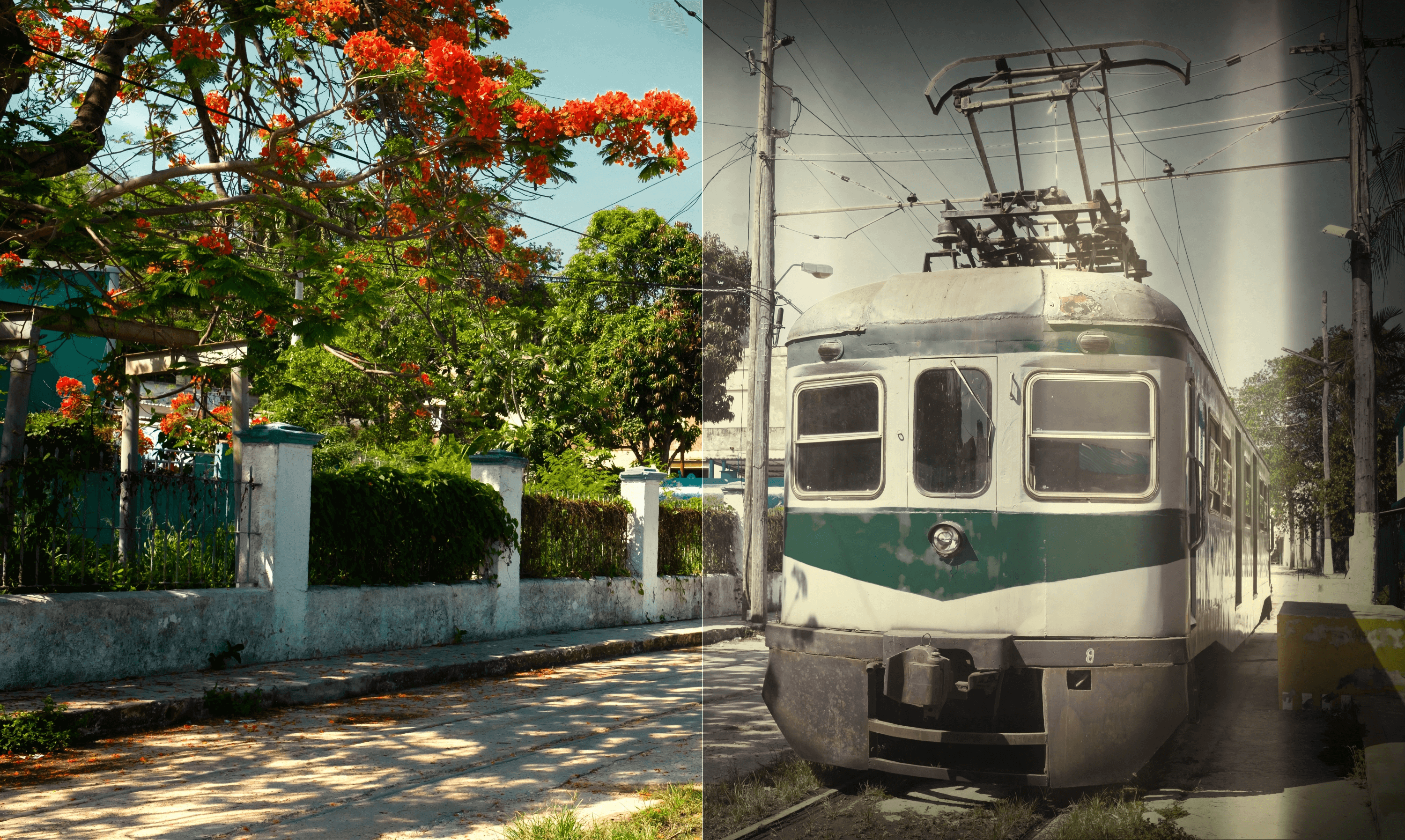
AI Filter #1 offers a customizable training duration (iterations) for training an AI filter, with automatic training checks for improvements and overfitting, as well as flexible adjustment of the image block size in various stages, an adjustable training rate and the layer shape of the AI network. Additional functions such as position calculation, extensions for color and contrast as well as switchable convolution increase the precision of the AI filter training.
In expert mode, you have access to 91 selected filters in 5 categories that can be used to create the “after” image directly from the program. These filters are designed to provide optimal support when training the AI network, thus making it easier to create highly customised AI filters.
Benefit from the built-in export interface to optimise your workflow, and transfer images directly to other products such as SHARPEN #5, COLOR #7 or BLACK & WHITE #7 – saving you valuable time that you can spend on creative work instead.
AI Filter #1 also supports a total of 1,296 RAW camera formats, which ensures compatibility with a variety of different cameras.