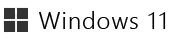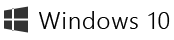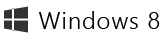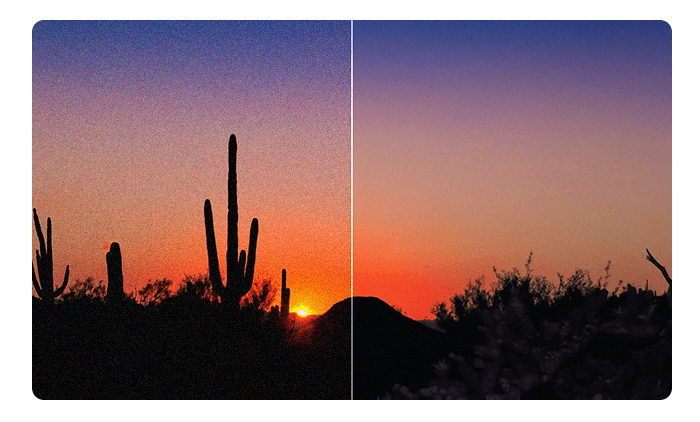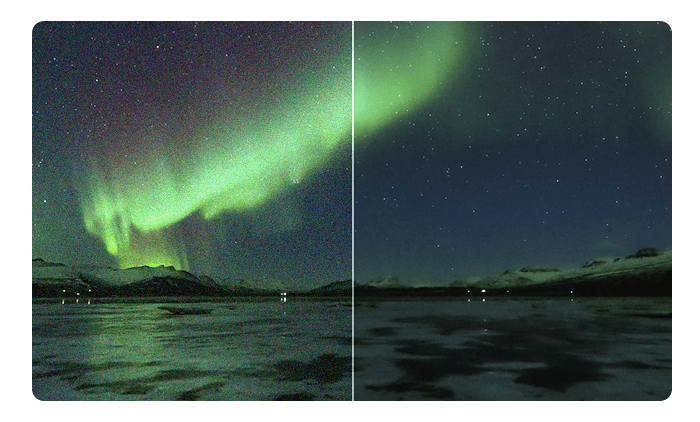Professional image denoising with artificial intelligence!
Use of artificial intelligence leaves noise no chance!
You're probably familiar with this: Shooting in low light or fast movements with fast shutter speeds produce images with lots of image noise. DENOISE #5 is the solution for this problem. The software analyses the noise in the image and removes it using state-of-the-art artificial intelligence technology.
DENOISE #5, the best tool to denoise easily and quickly!
As soon as your image is loaded, the adaptive automatic denoising feature immediately gets to work and promptly presents a denoising suggestion. You can then adjust it as you wish in expert mode so that you always get the best denoising results.
Denoise your photos quickly and easily, without having to learn the ropes of complicated and expensive software.
Additionally, you can use many different photographic post-processing tools that will help you get the most out of your images.
With DENOISE #5 you have the right tool at hand to denoise your photos quickly and easily and enhance your most lovely photo memories in a professional manner.
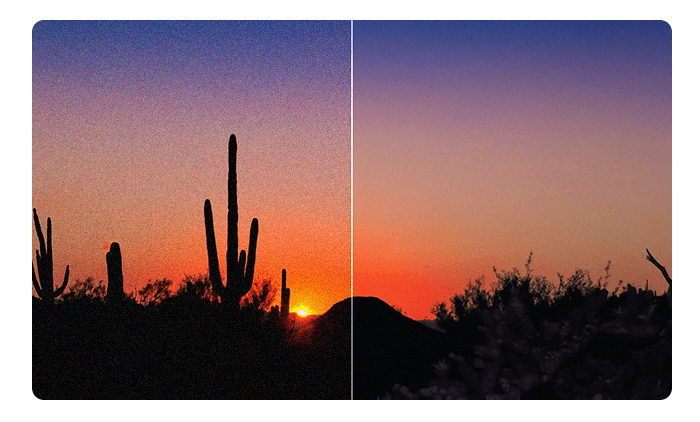
DENOISE #5 professional features
- NEW: one additional quality level in multidirectional sharpening
- Sharpness quality modes:
Balanced, Pro, Pro+, Pro Infinity
- Plug-Ins for Adobe Photoshop®/Lightroom Classic®
- NEW: “Fill colour” module with up to eight layers
- NEW: automatic masking of the sky and depth maps in landscape photos
- NEW: two smart ambient light modes
- NEW: number of composing layers increased from eight to twelve
- Extensive RAW development module
with 15 new filters and the new “Artificial intelligence” category
- Supports LUT photo styles
- NEW: AI filter database for using the custom AI filters you create using the new “AI Filter #1” program
- Default sharpness settings:
45 options
- Sharpness quality modes
(Balanced, Pro, Pro+, Pro Infinity)
- RAW development module
- Blurring function PSF including comparison view
- LUT style module
- 45 Sharpness default settings
- 7 Sharpness categories
- Sharpness mode Luminance/Gradient
- Batch processing
- 33 Image templates (presets)
- NEW: Artificial intelligence engine with adaptive automatic denoising
- NEW: Real-time color module with 10 layers for custom color editing
- NEW: New LUT module to apply various LUT image styles
- Automatic noise analysis
- Powerful RAW development module
- Plug-ins for Adobe Photoshop®/Lightroom Classic®
- Intelligent grain engine with 3 quality levels
- Virtual micro-details in 8 categories
- Comparison view with magnifying glass
The best optimization and sharpening!
In addition to denoising with artificial intelligence, DENOISE #5 allows you to automatically optimise and sharpen images. It also gives you the option of selectively denoising individual image areas directly using a contour-sensitive brush.
Use the numerous supporting modules, such as intelligent grain and virtual micro-details, to give your image a pleasant basic structure, or remove scratches and stains with the sensor error correction feature.
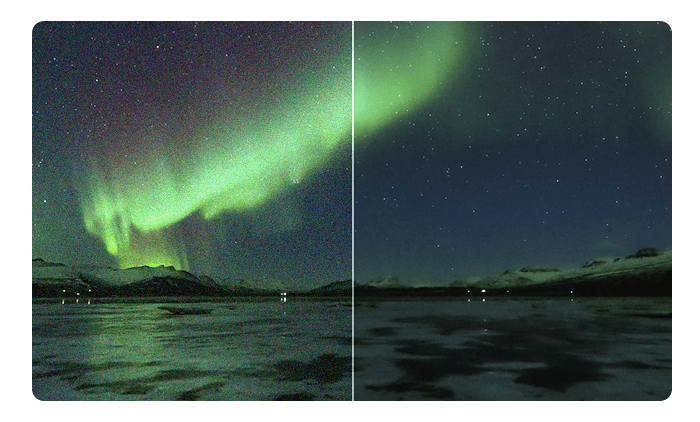
Professional starry sky very simple!
Have you ever worked with photographs of starry skies? DENOISE #5 features a powerful noise-stacking module you can use to easily master even complex starry shots.
DENOISE #5 therefore lays the best foundations for noise-free and natural photos that prepare your most beautiful shots for optimum image processing.
Optimized user interface for HD & Ultra-HD (4K)!
The user interface is optimised for HD and Ultra HD (4K) resolution. All main areas can be moved individually, and all buttons feature interactive explanations (tooltips).
The different areas are clearly structured: The presets (templates) are on the left side, the preview area of the current image is in the middle, and the sharpness settings and automatic blurring feature are on the right.
Significant enhancements have been made to the selective drawing function, with some innovative new features added including automatic sky masking and the automatic creation of depth maps for landscapes. Furthermore, two new smart ambient light modes and four additional layers have been added to the composing function.
The enhanced RAW module now has four new filters and a completely new artificial intelligence category that itself includes 15 innovative filters. Some of the new additions include simulating effects such as colour ageing and moods such as sunlight, moonlight, sunset, autumn and winter colours.
SHARPEN #5 professional features a multitude of additional modules, including an LUT style module for transferring photo styles as cube or HALD files and an AI module for using artificial intelligence filters, which you can create yourself with our AI Filter #1 program.