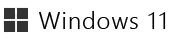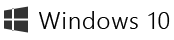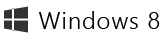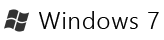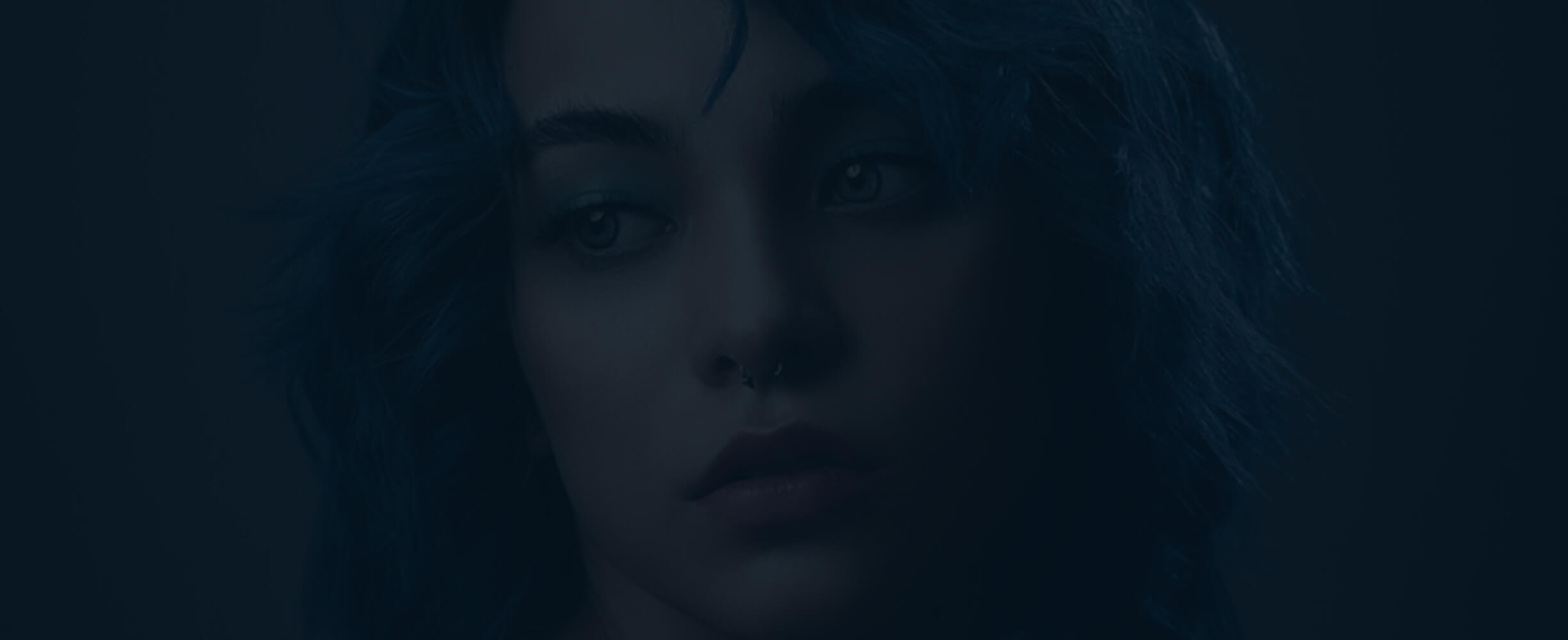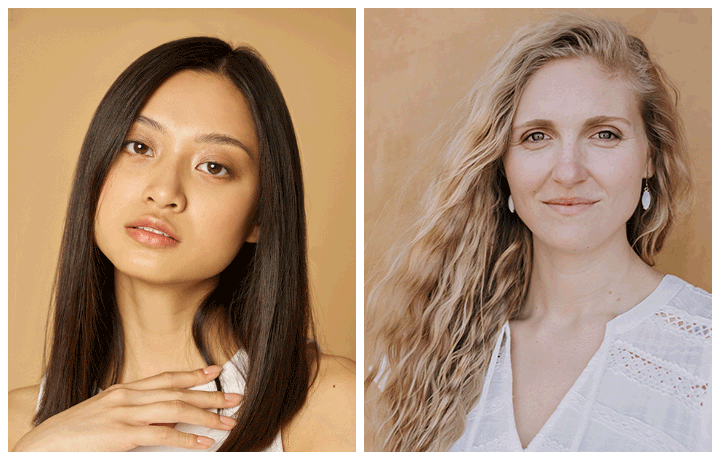Perfect Portrait Editing Made Easy!
Intelligent filter
Exclusive to PortraitPro Studio: Optimize your workflow with Smart Filter Capability. Seamlessly switch between Photoshop and PortraitPro for optimal workflow customization.
RAW processing
For everyone who captures images in the best quality: You can read RAW and DNG camera files, as well as create and read TIFFs and PNGs with 16 bits per color sample. Additionally, you have the ability to set color profiles for the monitor and workspace. These features are exclusively available in the Studio edition.
PortraitPro works very differently from regular airbrush and photo editing software.
The software is trained in human beauty, allowing you to edit your photo as needed.
Expert photo editing can also be done by inexperienced users within minutes. With PortraitPro, you can edit faces any way you like by simply moving the sliders.
NEW IN PortraitPro 24: Thanks to the latest techniques, PortraitPro 24 offers exclusive, customized AI modules for intelligently enhancing specific areas of your portrait.
MOUTH
Shape and texture adjustments for a flawless mouth, addressing issues like cracked lips and discolorations.
Whitens, straightens, and perfects teeth, ensuring a radiant smile in every portrait.
GLASSES
Reduces distracting reflections to reveal the true essence of your subject.
With intuitive sliders, you can finely tune the strength of enhancements, offering a new approach to creating impressive portraits.

PRESET
Imagine being able to retouch your portraits without lifting a finger. With PortraitPro, that's possible. Simply choose one of the integrated presets to instantly edit your image. You can even create your own presets that perfectly match your style, for lightning-fast editing.
LAYERS
PortraitPro goes beyond simple beauty retouching. With the layers tools, you can quickly and easily enhance or even completely replace the background of your image.
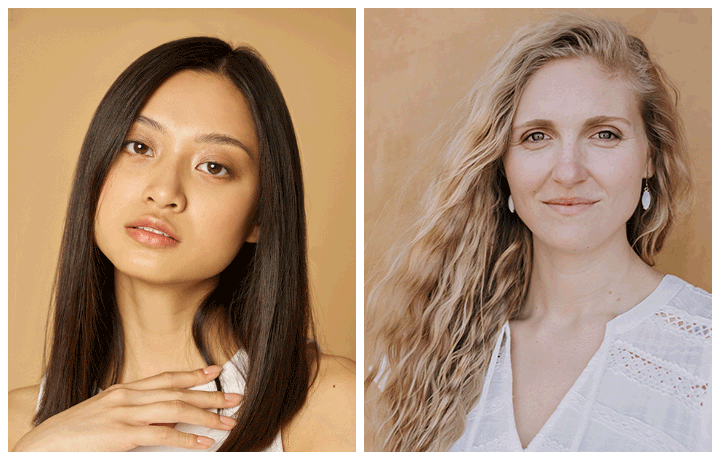
HAIR
With PortraitPro, you can effortlessly enhance the appearance of your subject's hair. You can increase volume, smooth it, add shine, and much more. The software offers 40 different colors, each fully customizable, allowing you to subtly enhance or completely replace the existing hair color.
EYES, MOUTH & NOSE
"The windows to the soul": Since eyes likely form the focal point of your portrait, PortraitPro makes it easy to give them the finishing touch. Additionally, sunny smiles can be enhanced using the mouth sliders. With the software, you can change iris color or add colored contact lenses by simply adjusting sliders, sharpen, brighten, and whiten eyes, make pupils larger and darker, add highlights, whiten and brighten teeth, darken or saturate lips, and sharpen the mouth.
REALISTIC DIGITAL MAKEUP
PortraitPro now offers a comprehensive range of digital makeup options. Drawing on years of research in real cosmetics, you can create fashionable and flattering makeup looks in various styles.
Enhance your eyes with false lashes, eyeliner, eyeshadow, and mascara. Use highlighter and bronzer to contour your face. Apply blush for a natural glow. Add lipstick in a palette of realistic textures. Create subtle, romantic looks or dramatic high-fashion styles.
FACIAL CONTOURING
PortraitPro's facial shaping technology is based on extensive training in human aesthetics spanning hundreds of hours. Instead of distorting or pulling the face like other programs, PortraitPro utilizes an intuitive slider interface to precisely shape and refine the features of your subject. This allows for enlarging the eyes, correcting wide-angle distortions, simulating a natural head tilt for a sculpted jawline, and enhancing facial expressions or smiles, among other capabilities.
SKIN SMOOTHING
PortraitPro uses the exclusive ClearSkin™ 5 technology to smooth the skin without the "Photoshopped" finish. With the touch-up brush, you have the ability to directly address errors and problem areas, rather than excessively smoothing the entire face.