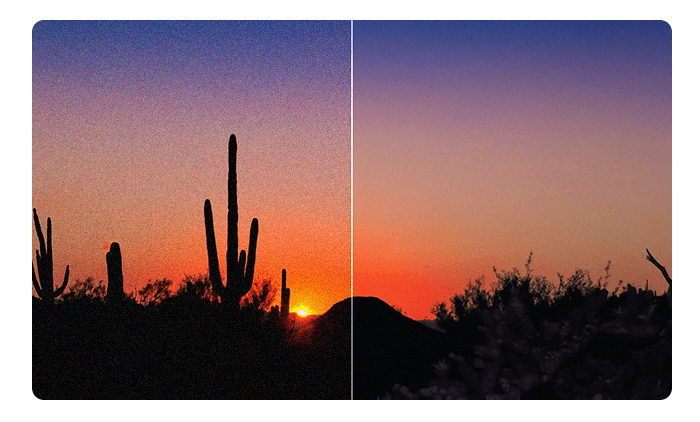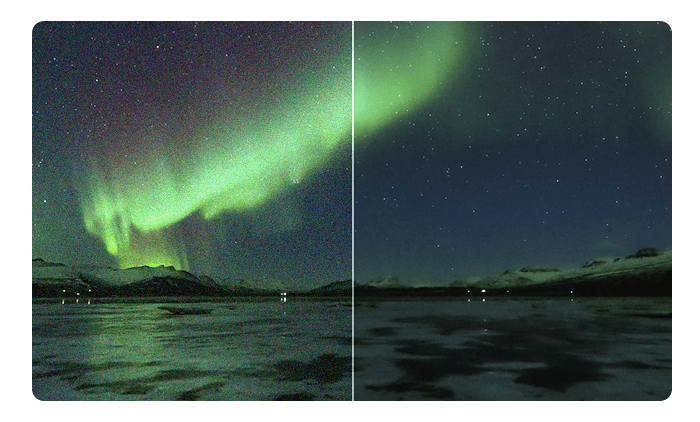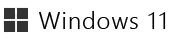
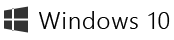
Ashampoo® DENOISE #6 NEW!
Crystal-clear images: Say goodbye to noise
for free now!
| 5 stars |
|
19 |
(63.3%)
|
| 4 stars |
|
8 |
(26.7%)
|
| 3 stars |
|
1 |
(3.3%)
|
| 2 stars |
|
0 |
(0.0%)
|
| 1 star |
|
2 |
(6.7%)
|
Only customers who have purchased or registered a specific product can rate that product.
This way you can be certain that all opinions are genuine and verified.