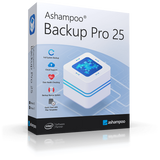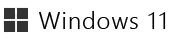
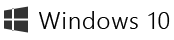
Accelerated Vision NEAT #4
Expertly remove and add to get the perfect picture
Only
$28
$70
−60%

You already have an older version?
Get the upgrade now for only $21
Windows and the Windows logo are trademarks of the Microsoft group of companies.
End User License Agreement
More top products from Ashampoo: No PC should be without them!
About Ashampoo
Users
22+ million
Downloads
500.000+ per month
World-wide
In over 160 countries
Experience
Over 25 years