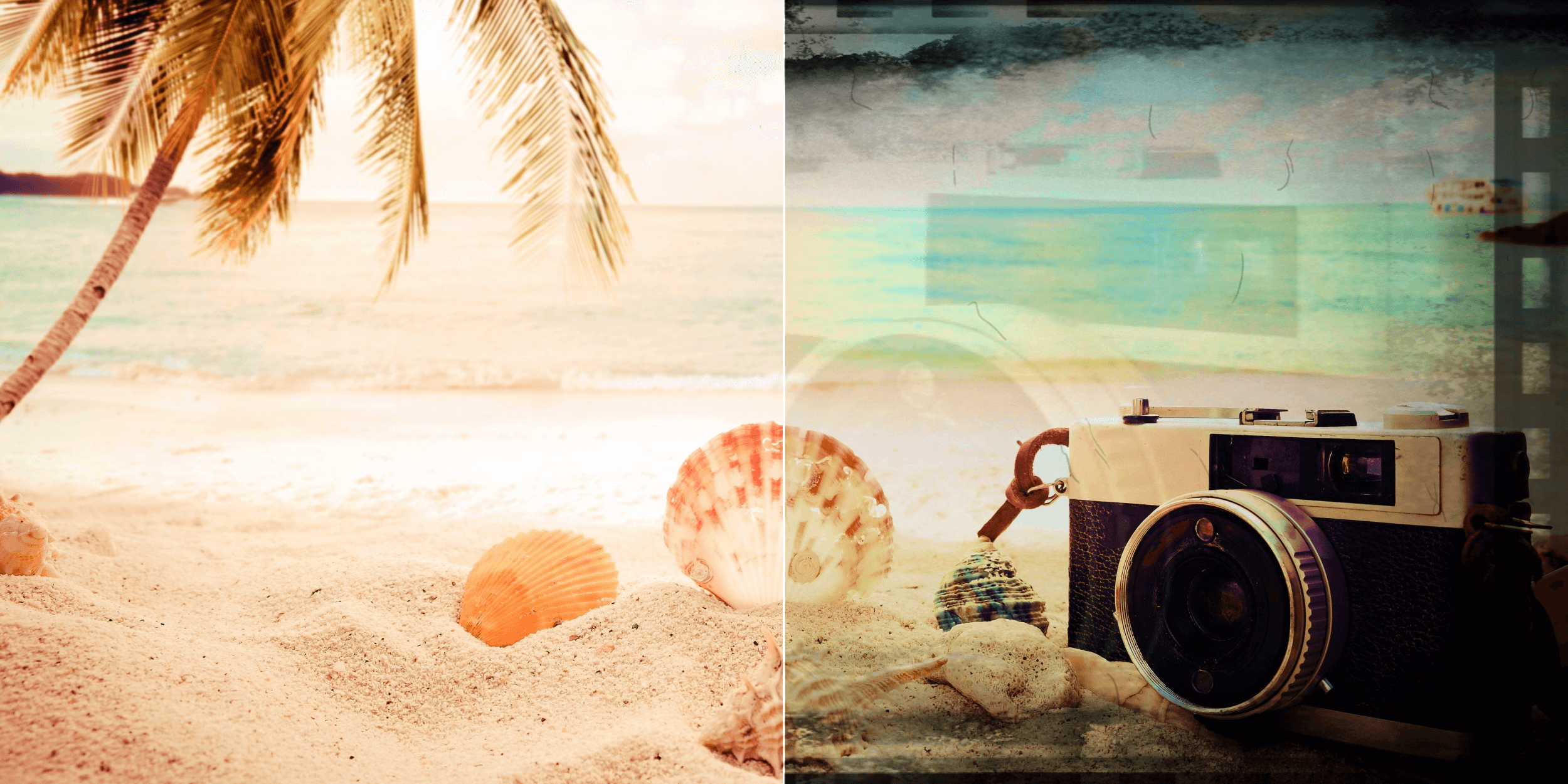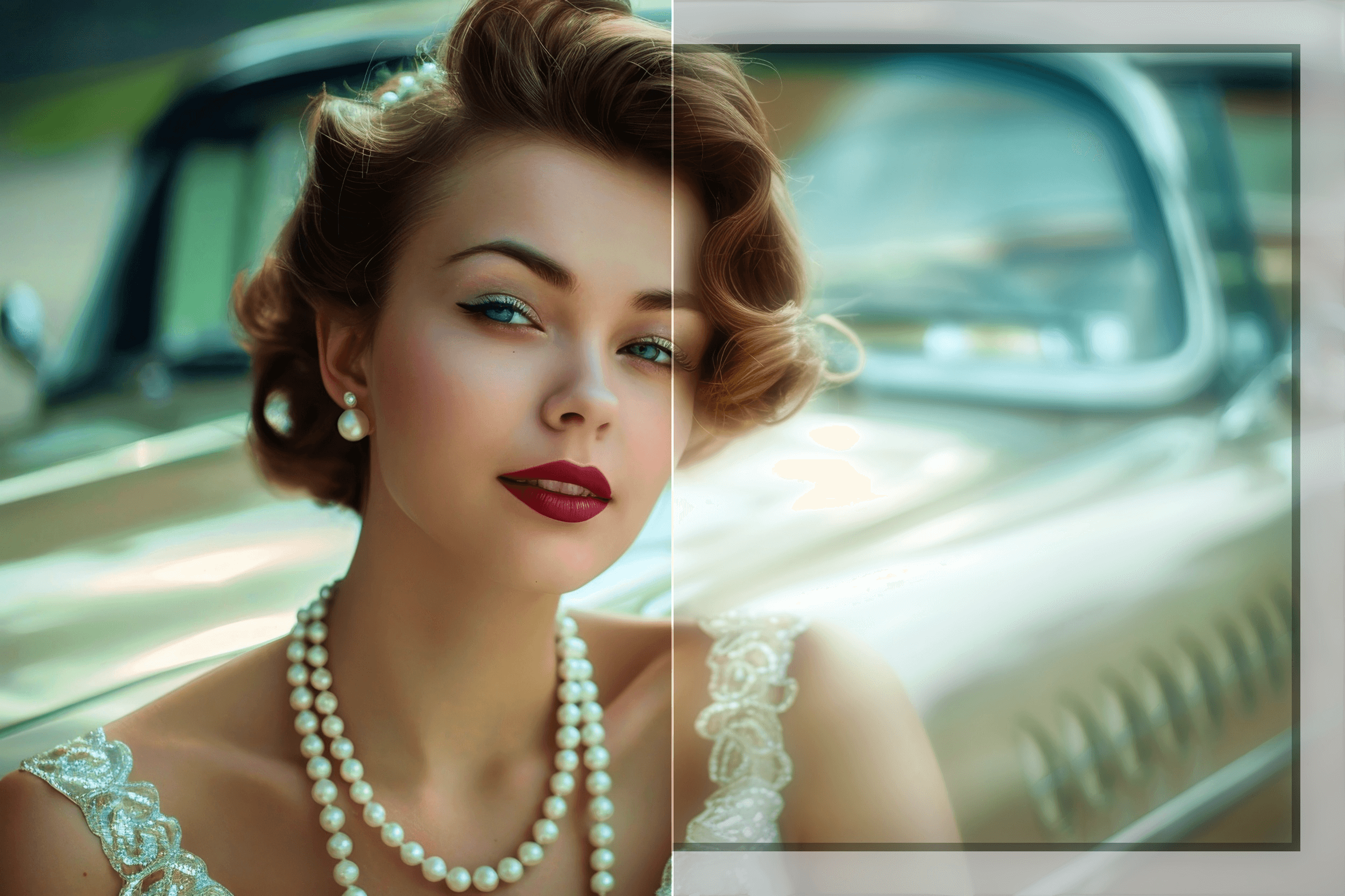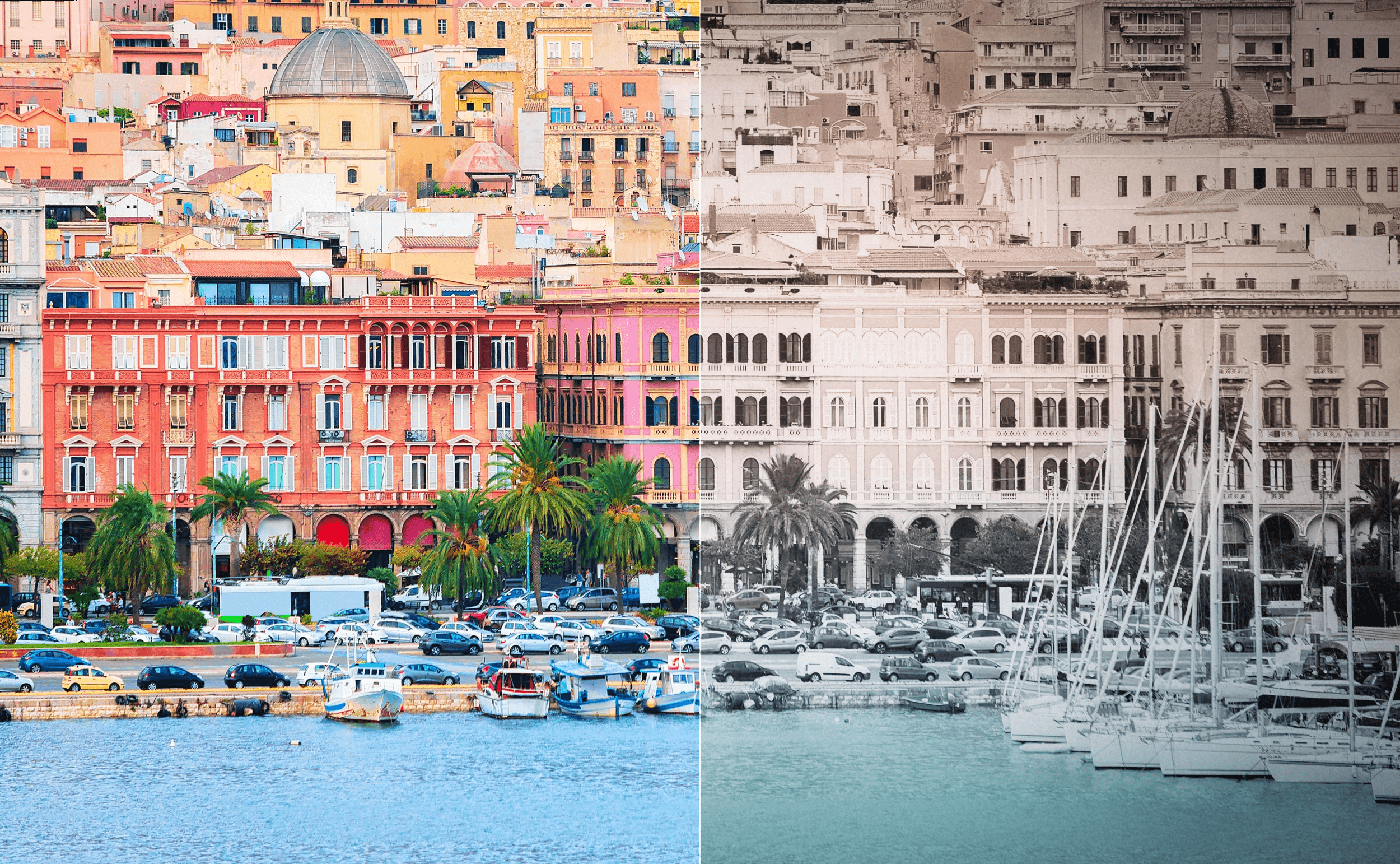ANALOG #5 – the ultimate solution for creatively editing your images with unique effects
ANALOG #5 is an advanced image editing program that specialises in creating professional image effects with a focus on emulating old image styles. It offers a wide range of tools and functions that help turn your digital photos into works of art.
With manually optimised templates (presets) and AI-controlled effects based on twelve categories, the program optimises the rapid application of classic old image effects (analogue looks) on your images. The intuitive user interface and varied collection of 160 filters, including 19 new AI filters in 8 categories such as noise suppression, sharpening, colour adjustment and artistic effects, provide extensive editing options for perfecting every detail of your photo.
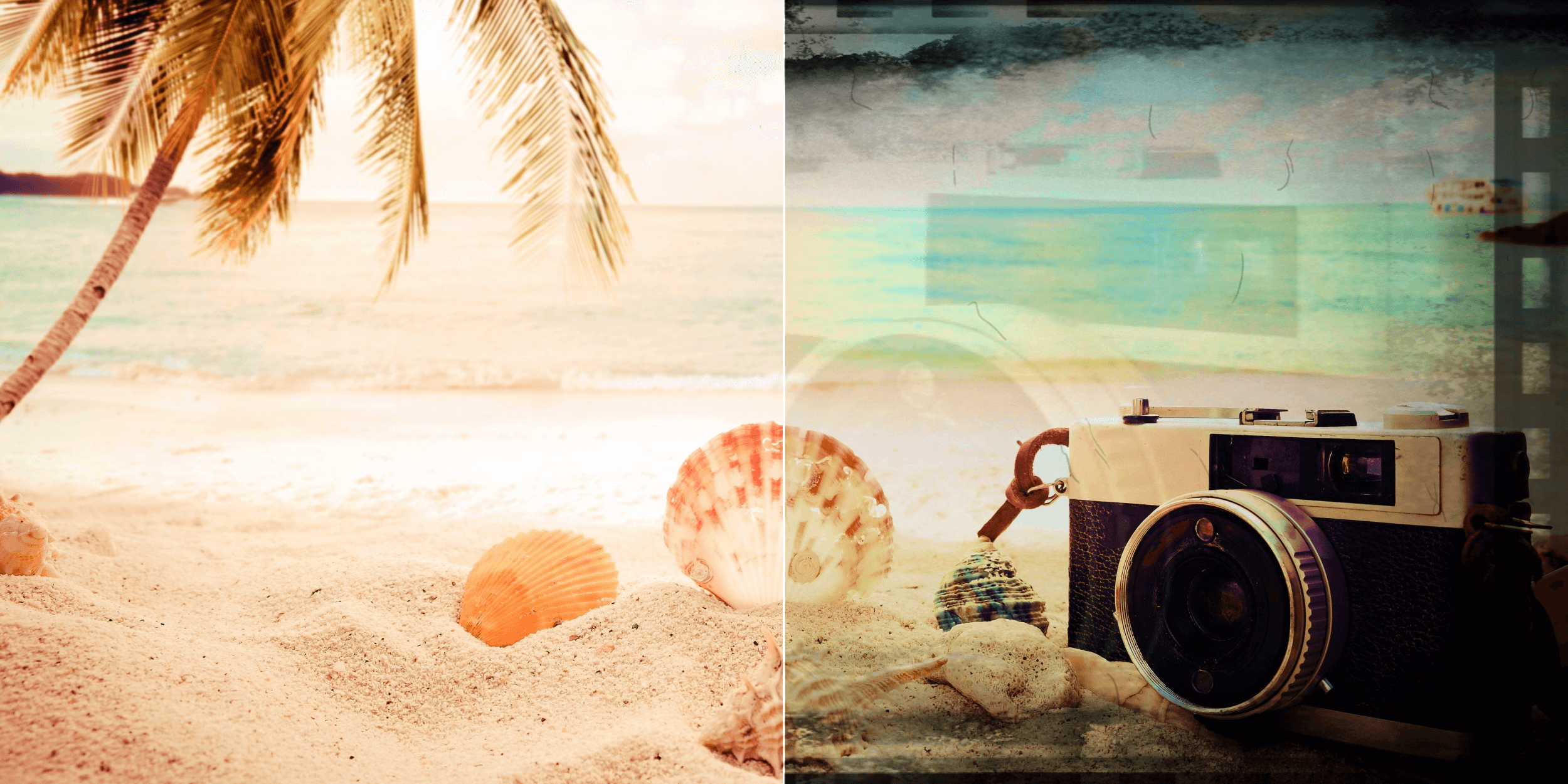
- NEW: 22 new image filters and 19 new AI filters
(meaning there is now a total of 160 professional image filters)
- 25 new image templates (which now makes 95 overall) in 12 categories; every preset has been revised with AI effects
- New languages: French, Spanish, Italian, Japanese, Polish, Portuguese, Dutch, Chinese
- New “Replace image” function for replacing the current image directly within your project
- Customisable interface for the “Finalise” and Expert” areas
- 13 new area protection variants in every module with area protection
- Processing of RAW image files
- Selective processing module
- Number of composing layers increased from eight to twelve
- NEW: Integrated image collection in the composing module, with a total of 80 backgrounds in the categories “Sky”, “Structures”, “Colours” and “Light”
- 22 new layer calculations (bringing the total to 105)
- Two new colour filter layers: sky blue and magenta
- Two new colour filter layers: sky blue and magenta
If you want to create images with beautiful effects, then ANALOG #5 professional is just the solution for you!
With ANALOG #5, you can optimise your images in no time with a single mouse click, with no need for time-consuming image processing with layers and masks.
With over 100 film emulations, you can change your images in the style of classic analogue photofilms. Give your pictures a vintage look or use your favourite analogue photofilm to create unique or nostalgic effects.
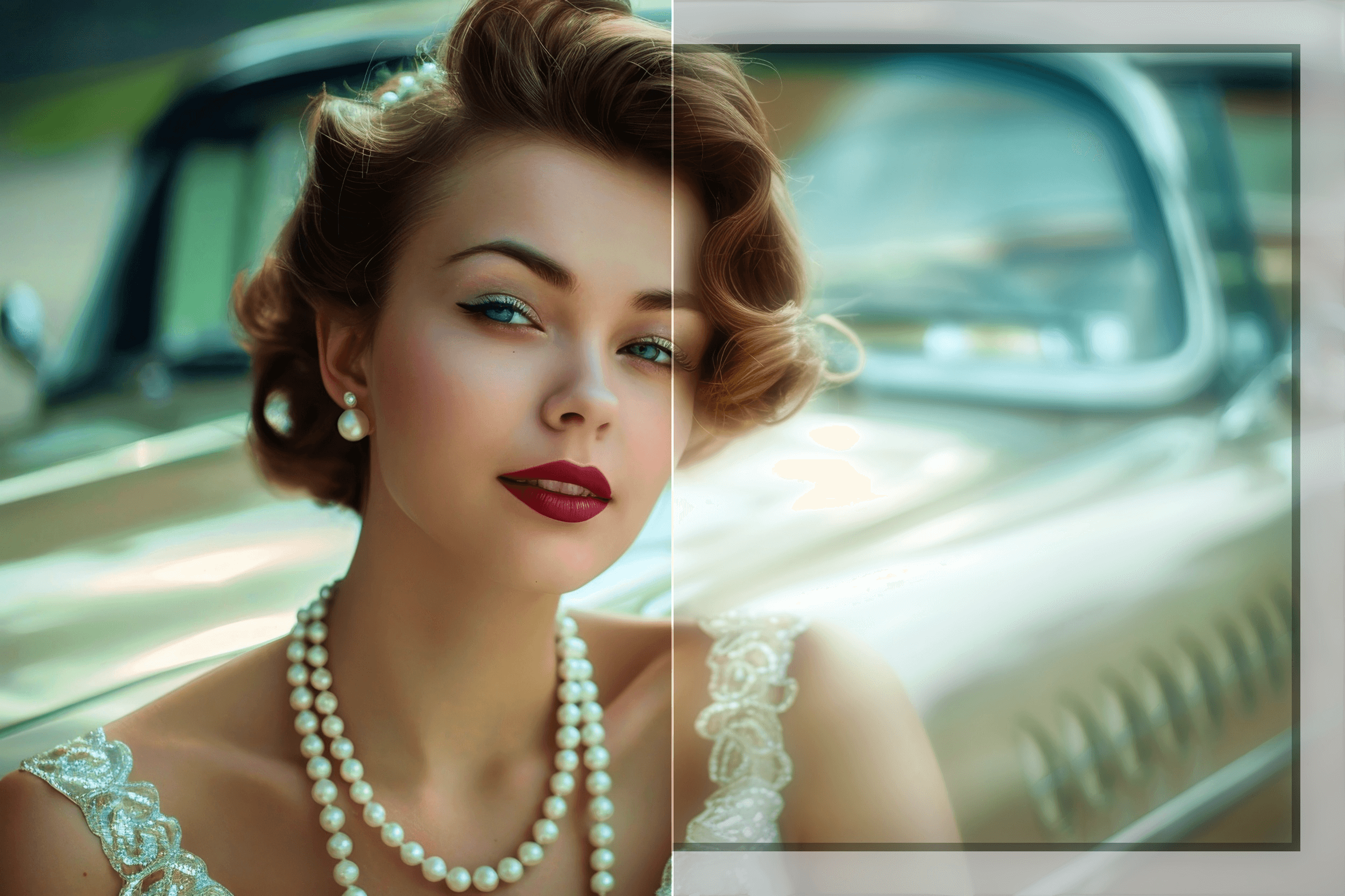
The innovative “Selective drawing” module includes an intelligent brush function that automatically detects contours so you can make precise adjustments in specific areas of the picture.
One particular highlight is the composing module with the new integrated image collection, broken down into four categories: “Sky”, “Structures”, “Colours” and “Light”.
Use the integrated export interface for an optimised workflow and transfer images directly to other Accelerated Vision programs such as COLOR #8 or BLACK & WHITE #8 – saving valuable time for your creative work.
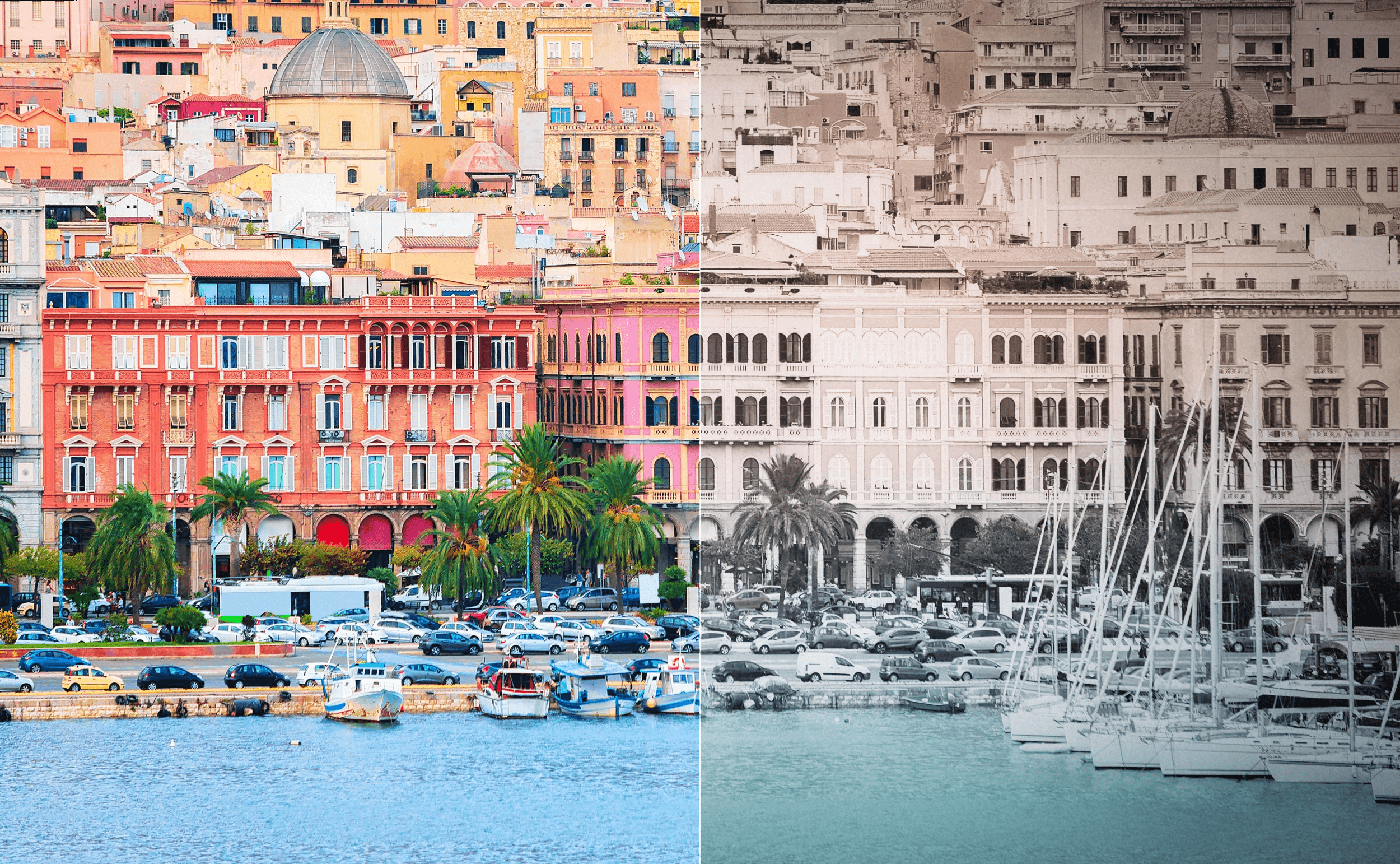
The interface is optimally designed for use in HD and ultra HD (4K) resolution. All the main areas can be moved individually, and all the buttons feature interactive explanations (tooltips).
The different areas are clearly and logically structured: you can find the presets on the left, the area for editing the current image in the middle and the “Finalise” and “Expert” areas on the right. You can make extensive changes to your image here with just a few clicks.
The interface also has an innovative category bar, which you can use to switch the editing categories on and off easily, letting you design your own customised user interface.
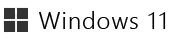
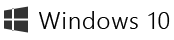


 Oh happy May
Oh happy May