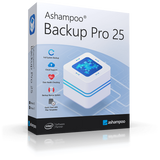Innovative image editing with unique mood assistant!
EMOTION #2 is an image editing program featuring a unique image mood assistant that enables users to highlight emotions in their images. Users have the choice of 33 preset moods, and can also create their own custom ones.
With one click, EMOTION #2 can generate random moods, offering a practically infinite number of combinations (1,000,000,000) of image moods and styles. Each image mood is assigned to a unique index and made available to display. If a certain image mood appeals to you, you can note down the relevant index. Entering this index generates the associated image mood again and applies it to the image.
EMOTION #2 contains four smart filters that can improve specific areas of the image, such as the sky, plants, skin tones or contrasts. The “Smart sky” slider, for instance, helps you find the perfect way to display the sky.
New functions include an artificial intelligence mode for image mood calculations, motif protection to prevent motifs from being drawn over, adjustable opacity for emotion calculations, area protection with 121 variants, three intensity modes for randomly creating image emotions and the option to generate multiple image emotions in one click with a graphical selection.

Features:
- NEW: “Artificial intelligence” mode for calculating a full scope of image moods
- NEW: “Motif protection” feature that automatically protects the emotions in your image from being drawn over
- NEW: Freely adjustable opacity for computing emotion
- NEW: Area protection with 121 variants to choose from
- NEW: Three intensity modes for randomly generating emotions within your image
- NEW: Generation of multiple image emotions in one click with three-level graphical selection
- 33 preset image moods
- New category bar for switching editing categories on and off
- 21 optimised image templates
- Extensive RAW development module with 15 new filters and a new AI category with 4 AI filters
- Adobe® Photoshop®/Lightroom Classic® plugins
- “Fill colour” module with up to eight layers
- Automatic sky mask for landscapes
- Automatic depth map for landscapes
- Two new smart ambient light modes
- Number of composing layers increased from eight to twelve
- Supports LUT photo styles
- AI module for using the custom AI filters you create with the new “AI Filter #1” program
- “Selective processing” module
- Intelligent optimisation assistant & Grain module
- Sensor error correction & Focus peaking analysis

The “Selective drawing” module enables you to customise specific image areas using our intelligent brush function, which automatically finds contours and thus automatically prevents them from being drawn over – a very fast and effective method for you to make selective image adjustments.
The user interface is optimally designed for use in HD and ultra HD (4K) resolution. All the main areas can be moved individually, and all the buttons feature interactive explanations (tooltips).
The different areas are clearly and logically structured: you can find the presets on the left, the area for editing the current image in the middle and the “Finalise” and “Expert” areas on the right. You can make extensive changes to your image here with just a few clicks.
The interface also has an innovative category bar, which you can use to switch the editing categories on and off with ease.

Do you prefer working with Photoshop or Lightroom? Then, you can simply use the provided plug-ins for Adobe® Photoshop® CC/Elements and Lightroom Classic®. Please note that the plug-ins are not installed automatically but are provided in a zip file.
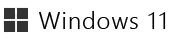
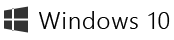


 Oh happy May
Oh happy May